Rating: 4.6 / 5 – A comprehensive Mac utility suite combining antivirus, VPN, and optimization tools in one intuitive package.
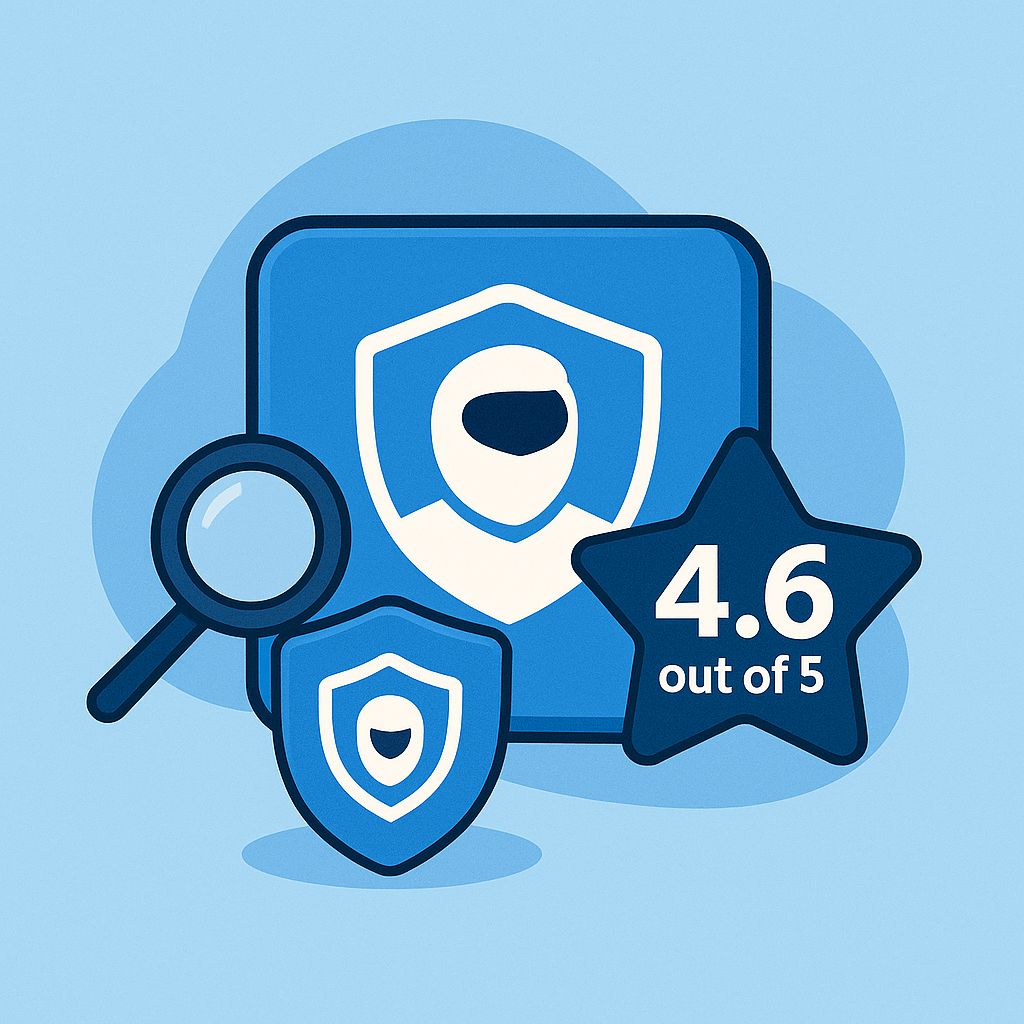
MacKeeper offers more than just antivirus protection; it’s an all-in-one solution tailored for macOS users seeking security, privacy, and performance enhancements. With real-time malware protection, a built-in VPN, and system optimization features, it provides a streamlined experience for maintaining your Mac’s health.
Who it’s for:
- Mac users who desire a unified tool for security and system optimization.
- Individuals seeking real-time protection without complex configurations.
- Users interested in privacy features like VPN and ID breach alerts.
What to know:
- Limited to macOS only; not available for Windows, other PC platforms, or mobile devices.
- Some features may overlap with built-in macOS utilities.
- The free version offers limited functionality; full features require a subscription.
Bottom line:
For Mac users looking for an integrated solution to protect and optimize their system, MacKeeper presents a compelling option that balances functionality with ease of use, which is why the service ended up in our 5 Best Antivirus Services 2025 list.
What Is MacKeeper & Why Should You Care?
MacKeeper is an all-in-one security and optimization suite built specifically for macOS. It combines antivirus protection, real-time threat monitoring, VPN privacy, breach alerts, and cleanup tools into a single, lightweight app. But what sets it apart is the unified focus on Mac performance, simplicity, and privacy, not just basic malware scanning.
Behind the scenes, MacKeeper uses a hybrid engine that combines:
- Signature-based scanning – fast and effective for known Mac-specific threats
- Real-time monitoring – detects suspicious app behavior and system changes
- Adware and PUP detection – flags browser hijackers and unwanted applications
- Data breach alerts – monitors for email leaks in known credential dumps
MacKeeper matters because threats on macOS aren’t always viruses. They’re often hidden as adware, rogue apps, cryptominers, and phishing payloads. And with more users working online and storing personal data, privacy tools are just as essential as antivirus.
Here’s what you get under the hood:
| Component | Tech Overview |
|---|---|
| Real-Time Antivirus | Blocks malware, ransomware, and spyware before they can execute |
| ID Theft Guard | Scans breach databases and alerts you if your email is exposed |
| Private Connect VPN | AES-256 encrypted connection with no-logs policy for safe, anonymous browsing |
| Smart Cleanup | Identifies junk files, duplicates, and login items that slow down your Mac |
Whether you use your Mac for work, streaming, or personal tasks, MacKeeper helps keep it secure, private, and running fast with no complicated setup or maintenance required.
MacKeeper: Strengths & Limitations
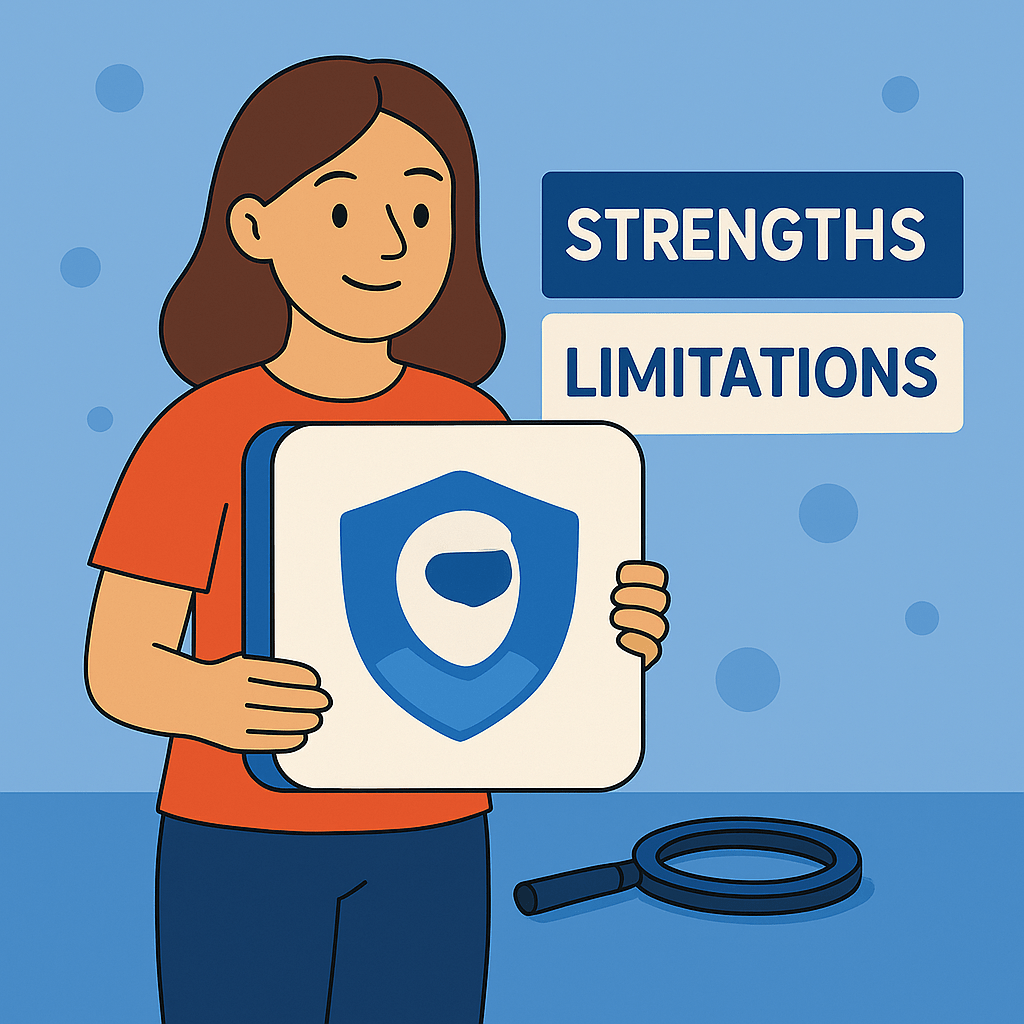
Before diving deeper into features, here’s a balanced view of what MacKeeper excels at and where it still needs polishing.
Strengths
- Comprehensive Feature Set
Combines antivirus, VPN, ID theft protection, and system optimization tools in one application. - User-Friendly Interface
Intuitive design makes it accessible for users of all technical levels. - Real-Time Protection
Continuously monitors for threats, providing immediate alerts and actions. - Privacy Tools
Includes a VPN and ID Theft Guard to enhance online privacy and security. - System Optimization
Offers tools to clean up and speed up your Mac, improving overall performance.
Limitations
- macOS Exclusive
Not available for Windows or mobile platforms, such as iOS or Android, limiting cross-device protection. - Overlap with macOS Features
Some tools replicate functionalities already present in macOS, potentially leading to redundancy. - Limited Free Version
The free version offers minimal features; full access requires a paid subscription. - Past Reputation Concerns
Historical issues with aggressive marketing have affected its reputation, though improvements have been made.
What You Get with MacKeeper
Antivirus & Real-Time Protection
Detects and blocks malware, ransomware, spyware, and adware in real time.
VPN with No Bandwidth Limits
Encrypts internet traffic and hides your IP address to anonymize your online activities.
Smart Cleanup Tools
Removes junk files, browser caches, unused apps, and duplicate files to free up space.
Performance Boosters
Includes Memory Cleaner, Login Items Manager, and Update Tracker to keep your Mac running smoothly.
ID Theft Guard
Checks your email against breach databases and alerts you to compromised accounts.
Adware & PUP Removal
Removes intrusive ads, pop-ups, and potentially unwanted programs.
Smart Dashboard
All tools are unified under a single, modern interface with usage statistics and quick access.
Email Breach Monitoring
Alerts you instantly if your email appears in any known data breaches.
Silent Auto Updates
Ensures your antivirus engine and app stay up to date with automatic background updates.
Quarantine Management
Lets you review, restore, or permanently delete flagged threats with full control.
AI + Signature-Based Scanning
Combines traditional malware detection with behavioral analysis to catch even emerging threats.
Installation & Ease of Use
MacKeeper is easy to install and built specifically for macOS. Here’s how to set it up:
- Download the installer from the official MacKeeper website.
- Open the downloaded .pkg file and follow the simple on-screen prompts.
- Grant necessary permissions, such as Full Disk Access and Notifications, which allow for real-time protection and scanning.
- Click on Install and launch the app to sign in or create an account.
Once installed, MacKeeper prompts you to run an initial Smart Scan to assess your system’s health and apply recommended protections.
That’s it, no extra configuration required. It’s a lightweight setup process that takes just a few minutes, even if you’re new to Mac security tools.
Using MacKeeper Day-to-Day
MacKeeper is designed to run quietly in the background, but here’s what regular use looks like:
- Smart Scan: Run a quick system-wide scan to detect malware, junk files, and privacy leaks.
- Real-Time Antivirus Protection: Blocks threats as they appear, including malware, adware, and phishing attacks.
- VPN Browsing: Enable secure, encrypted internet access with servers across 50+ locations.
- Adware Cleaner: Removes ad-injecting programs and browser hijackers.
- Performance Tools: Free up RAM, manage login items, and clean system junk.
- ID Theft Guard: Monitors your email for breaches and notifies you if data is exposed.
- Update Tracker: Ensures your installed apps are up to date and secure.
All major features are one click away. MacKeeper keeps your Mac clean, fast, and protected without disrupting your workflow.
MacKeeper Pricing – What Does It Cost?
| Plan | Devices | Price (1-year) | Includes |
| Standard | 1 | $41.64/year | Full antivirus + VPN + cleanup + support |
| Premium | 3 | $50.28/year | Same features for up to 3 Macs |
- The free version includes limited malware scanning and cleanup tools
- 30-day money-back guarantee on all plans
What Users Are Saying About MacKeeper
MacKeeper has made significant strides in recent years, earning AV-Test certification and positive reviews from users who praise its Mac-specific focus and fast support.
It holds a respectable 4.3-star rating based on 2K reviews on Trustpilot. Many users appreciate its all-in-one design, which combines antivirus protection, performance optimization, ad blocking, and VPN features in a single, easy-to-use app. Mac users also highlight its low system impact, clean interface, and helpful customer support, making it a solid choice for those who want security and speed without unnecessary complexity.
Final Verdict: Is MacKeeper Worth It?
Yes, especially if you’re a Mac user looking for simplicity and performance in one place. MacKeeper offers a blend of antivirus, privacy protection, and system maintenance tools under one roof.
It’s not the most advanced antivirus out there, but it delivers where it counts: speed, ease of use, and real-world protection. For everyday users, it’s an efficient solution that keeps your Mac clean, safe, and private.
Frequently Asked Questions
Is MacKeeper safe to use?
Yes. MacKeeper is AV-Test certified and notarized by Apple. It has undergone independent testing and does not include any malicious components.
Is MacKeeper free?
MacKeeper offers a free version with limited functionality. To unlock real-time protection, VPN, and cleanup tools, a subscription is required.
Does MacKeeper include a firewall or parental controls?
No, it relies on macOS’s built-in firewall. It also doesn’t offer parental controls.
Does MacKeeper run automatically in the background?
Yes. Once installed and activated, MacKeeper runs in the background, providing real-time protection, auto-updates, and system optimization without requiring constant user input.
Can I uninstall MacKeeper?
Yes. You can uninstall MacKeeper at any time using its built-in uninstaller or by following the step-by-step instructions on the official support page.
How often should I run scans with MacKeeper?
MacKeeper recommends running Smart Scans weekly. However, real-time protection runs continuously in the background and alerts you instantly to any active threats.
Who owns MacKeeper?
MacKeeper is owned by Clario Tech DMCC, a cybersecurity company based in the United Arab Emirates (UAE). Clario acquired MacKeeper in 2019 and has since focused on improving its transparency, usability, and performance.
Leave a Reply