Rating: 4.7 / 5 – Clean, fast, and security-rich, which is perfect for privacy-first users already in the Nord ecosystem.
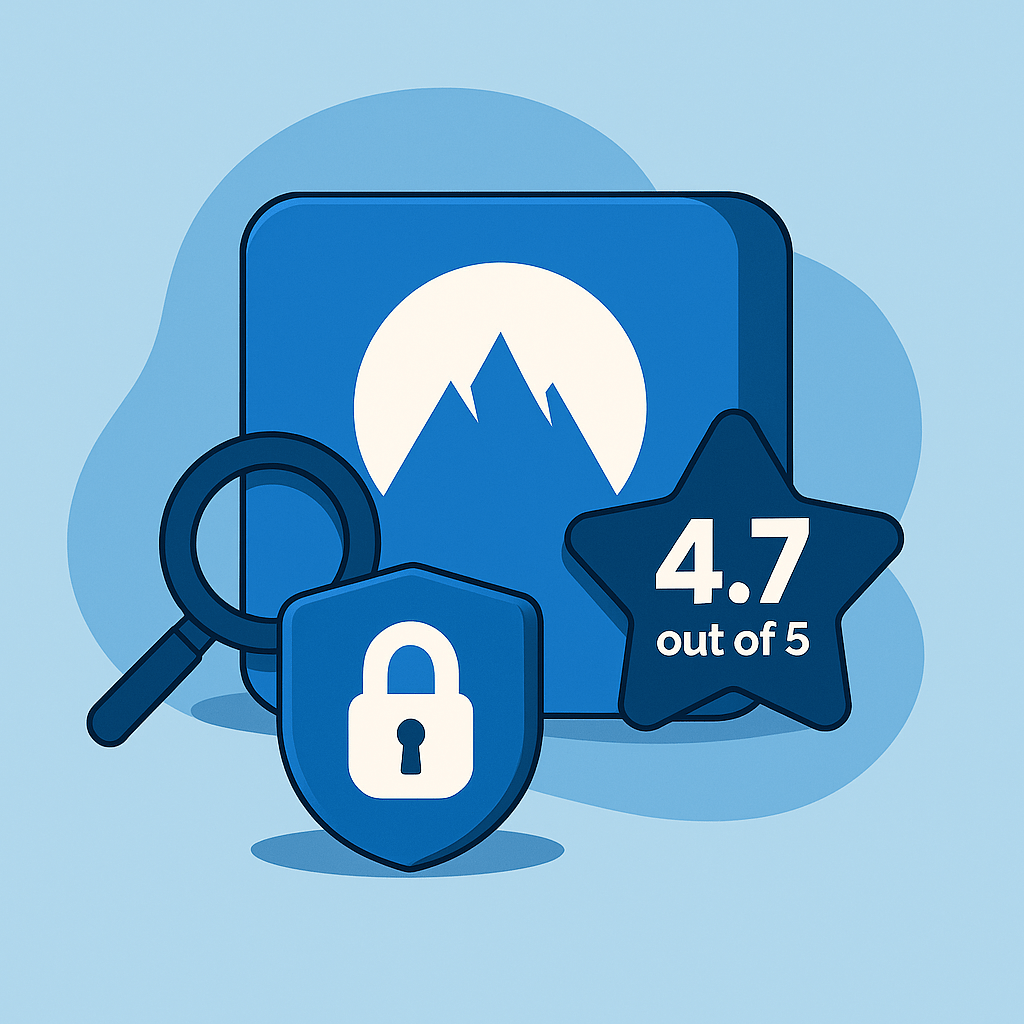
Nord Antivirus isn’t a standalone app. It’s a core part of the Nord Security platform, bundled with NordVPN, NordPass, and NordLocker. That means you’re not just getting a malware scanner. You’re getting threat detection, real-time protection, breach alerts, and tracking blocker all baked into your privacy tools.
Who it’s for:
- Privacy-savvy users already using NordVPN
- Anyone who wants malware protection and ad/tracker blocking in one
- People who want a lightweight, modern tool without bloat
What to know:
- No dedicated firewall or advanced device controls
- Full protection (Threat Protection Pro) is desktop-only for now
Bottom line:
If you’re already leaning into NordVPN, adding Nord Antivirus is a no-brainer. It tightens up your entire digital security stack: fast, light, and unobtrusive, earning it a spot in our Best Antivirus Apps of 2025 list.
What Is Nord Antivirus & Who Is It For?
Nord Antivirus is part of the Threat Protection Pro feature within the NordVPN app, offering a lightweight but powerful layer of malware protection, phishing defense, and tracker blocking. But what sets it apart is the seamless integration with Nord’s privacy tools and its focus on privacy-preserving, zero-fuss protection, not bloated security suites.
Behind the scenes, Nord Antivirus uses a hybrid engine that combines:
- Signature-based scanning – fast and effective for known threats
- Behavioral monitoring – detects suspicious file or process behavior
- Cloud-powered blacklisting – blocks access to phishing and malicious URLs in real time
- Dark web monitoring – alerts you when your credentials appear in breach dumps
Nord matters because modern threats go far beyond just viruses: you’re also dealing with phishing links, malicious trackers, exploit kits, and credential-stealing websites. And with the lines between cybersecurity and privacy blurring, Nord delivers on both fronts.
Here’s what you get under the hood:
| Component | Tech Overview |
|---|---|
| Real-Time Malware Shield | Monitors and blocks malicious processes and files before execution |
| Phishing Protection | Blocks scam and malware URLs with cloud-fed blacklists |
| Ad & Tracker Blocker | Prevents ad scripts and trackers from loading in browsers |
| Dark Web Monitor | Scans breach databases for compromised credentials linked to your email |
Whether you work remotely, stream, or browse every day, Nord Antivirus keeps your system clean, private, and secure without requiring manual setup or slowing you down.
Nord Antivirus: Strengths & Limitations
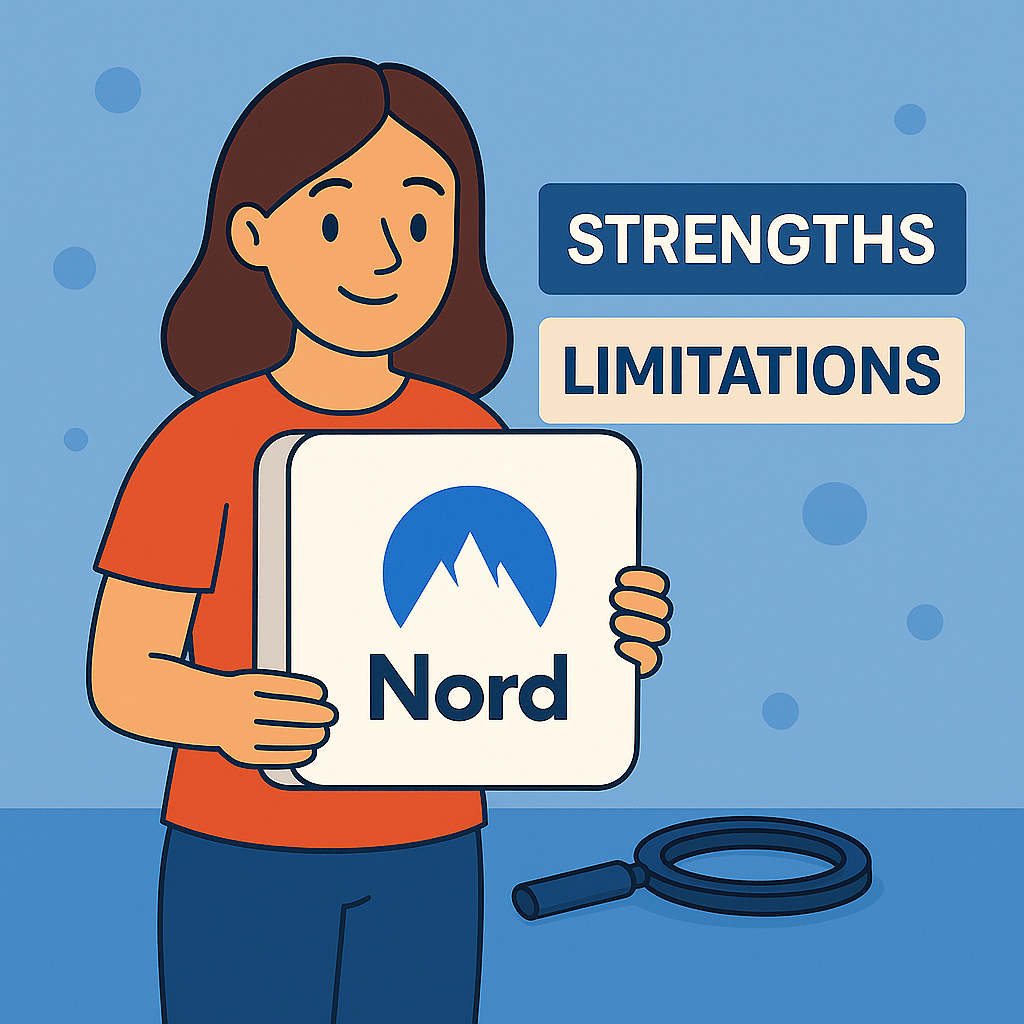
Before diving deeper into features, here’s a balanced view of what Nord Antivirus does well and where it could improve.
Strengths
- Seamless Integration
Threat Protection Pro is built directly into the NordVPN app: no extra installs, no separate UI, just streamlined functionality. - Real-Time Malware & URL Protection
Scans files and monitors for malicious behavior while also blocking phishing and malware-laced websites. - All-in-One Dashboard
VPN, antivirus, ad-blocker, and breach monitor all operate inside a single interface, reducing friction and learning curve. - Lightweight & Fast
Minimal CPU and RAM usage during scans and background protection, ideal for laptops and low-resource systems. - Ad & Tracker Blocking
Boosts privacy and browser speed by blocking intrusive ads and trackers at the network level.
Limitations
- Desktop-Only Antivirus Features
Full threat protection is currently limited to Windows and macOS; mobile versions are still in development. - No Built-in Firewall
Unlike traditional AV suites, Nord doesn’t include a configurable firewall or network rules. - No Scan Scheduling
Users cannot customize scan timing, everything is real-time or manual. - Limited Advanced Controls
No custom exclusion lists, scan depth settings, or sandboxing for power users.
What You Get with Nord Antivirus
Malware Detection & File Scanning
Full system scans and real-time protection for local files via Threat Protection Pro (Windows/macOS).
Web Threat Shield
Blocks phishing websites, scam pages, and malicious URLs, powered by Nord’s threat intelligence network. Detected threats are safely quarantined, and users can easily view scan reports and restore or delete flagged items.
Ad Tracker & Cookie Blocking
Removes annoying banners, autoplay videos, and third-party trackers to improve speed and privacy.
Dark Web Monitoring
Included via NordPass, it alerts you if your login credentials are found in data breaches.
NordVPN (Secure Browsing)
Encrypted browsing, kill switch, and specialty servers all included.
Cross-Device Sync & Unified Protection
Use one account to protect all your devices with synced preferences and a shared security dashboard.
Threat Reports
Monitor blocked threats, phishing attempts, and malware scans from within the NordVPN app over time.
Browser-Based Protection
Enable Threat Protection via Nord’s Chrome, Firefox, and Edge extensions for lightweight web filtering.
One Unified App
Manage VPN, antivirus, breach alerts, and scan settings in one dashboard, with no clutter and no confusion.
Nord Antivirus Installation & Ease of Use
Installing Nord Antivirus is fast and intuitive, it’s built directly into the NordVPN app, so there’s no need to manage a separate installer or dashboard. Here’s how to get set up:
- Step 1: Visit nordvpn.com and download the latest NordVPN app for your device (Windows, macOS, Android, or iOS).
- Step 2: Open the app, sign in, or create a Nord Account.
- Step 3: In the settings menu, enable Threat Protection to block malicious websites, ads, trackers, and unsafe downloads. On your PC, either Windows or macOS,you can also activate Threat Protection Pro to scan local files for malware and manage quarantined threats.
On desktop, the Threat Protection panel is located in the left-side navigation bar. With a single click, you can toggle features individually, such as malware scanning, file cleanup, and tracker blocking.
The setup process takes just a few minutes, and no technical configuration is required. You’ll be fully protected from day one with smart defaults already applied. On supported platforms, the antivirus features begin working immediately and silently in the background.
Nord also provides easy access to scan logs, quarantined files, and threat statistics within the same app, so you’re always informed without being overwhelmed.
Using Nord Antivirus in Daily Life
Nord Antivirus is designed for a low-maintenance, always-on experience, but plenty is going on under the hood. Here’s what daily use typically looks like:
- Real-Time Protection: Threat Protection Pro continuously scans local files and running processes for malware or suspicious behavior in the background.
- Web Shielding: Blocks access to dangerous websites flagged by Nord’s threat intelligence, helping prevent phishing and malicious redirects.
- Download Monitoring: Every file you download is instantly scanned. Harmful files are either quarantined or deleted before they can do damage.
- Ad & Tracker Blocking: To boost speed and privacy, annoying ads, pop-ups, autoplay videos, and cross-site trackers are automatically blocked.
- Breach Alerts (via NordPass): If your credentials are exposed in a known data breach, you’ll receive an instant alert and recommendations.
- Threat Report Access: You can review recent activity, view blocked threats, and manage quarantined files from within the app.
All features are customizable, but the default configuration already meets the needs of most users. Whether you’re browsing, downloading, working, or gaming, Nord Antivirus runs quietly in the background to keep your system protected and optimized.
Nord Antivirus Pricing – What Does It Cost?
| Plan | Devices | Monthly (2-year plan) | Includes |
| Standard | 6 | ~$3.99/mo | NordVPN only |
| Plus | 6 | ~$4.59/mo | + NordPass (password manager) |
| Complete | 6 | ~$5.99/mo | + NordPass + NordLocker + Threat Protection Pro |
- All plans include a 30-day money-back guarantee
- Install on Windows, macOS, Android, and iOS
- Threat Protection Pro is currently available on Windows & macOS only
What Users Are Saying About Nord Antivirus
Nord Security has a 4.1-star rating on Trustpilot, with over 40,000 reviews, primarily praising its ease of use, performance, and customer support. When it comes to Nord Antivirus, users often highlight its lightweight feel, seamless integration with NordVPN, and intuitive dashboard that makes device protection effortless even for beginners. Tech experts also appreciate the smart malware detection engine, automatic threat removal, and the convenience of managing security tools within one cohesive ecosystem.
Final Verdict: Is Nord Antivirus Worth It?
Absolutely. If you’re already part of the NordVPN ecosystem, or want to be, Nord Antivirus gives you layered protection without extra software, confusing settings, or performance hits.
It’s not a traditional standalone antivirus, but that’s a good thing. It’s a modern, privacy-friendly solution that simplifies your security stack, combining powerful malware defense, web protection, and data breach monitoring under one intuitive interface.
Frequently Asked Questions
Is Nord Antivirus a standalone program?
No, it’s part of the NordVPN app and activates via the Threat Protection and Threat Protection Pro features.
Which platforms are supported?
Threat Protection is available on Windows, macOS, and browser extensions. Threat Protection Pro is only available on Windows and macOS operating systems.
Does Nord Antivirus slow down my device?
Not noticeably. It’s optimized for performance and designed to run in the background without hogging resources.
Is it certified by AV-Test or independent labs?
Yes. Nord Antivirus (Threat Protection Pro) is officially certified by AV-TEST, a leading independent testing organization. It has demonstrated strong malware detection capabilities and continues to be improved through regular updates and third-party evaluations.
Can I schedule scans or view quarantined files?
Yes, on Windows and macOS. Scan reports and quarantine management are built into the NordVPN app.
What if I’m only using NordVPN?
Without upgrading to Pro, you can still access basic Threat Protection features, including web filtering, ad blocking, and tracker blocking.
Can I try it risk-free?
Yes. All Nord plans include a 30-day money-back guarantee.
Leave a Reply