Rating: 4.8 / 5 – Privacy-first security for modern users, bundled in a lightweight, user-friendly suite.
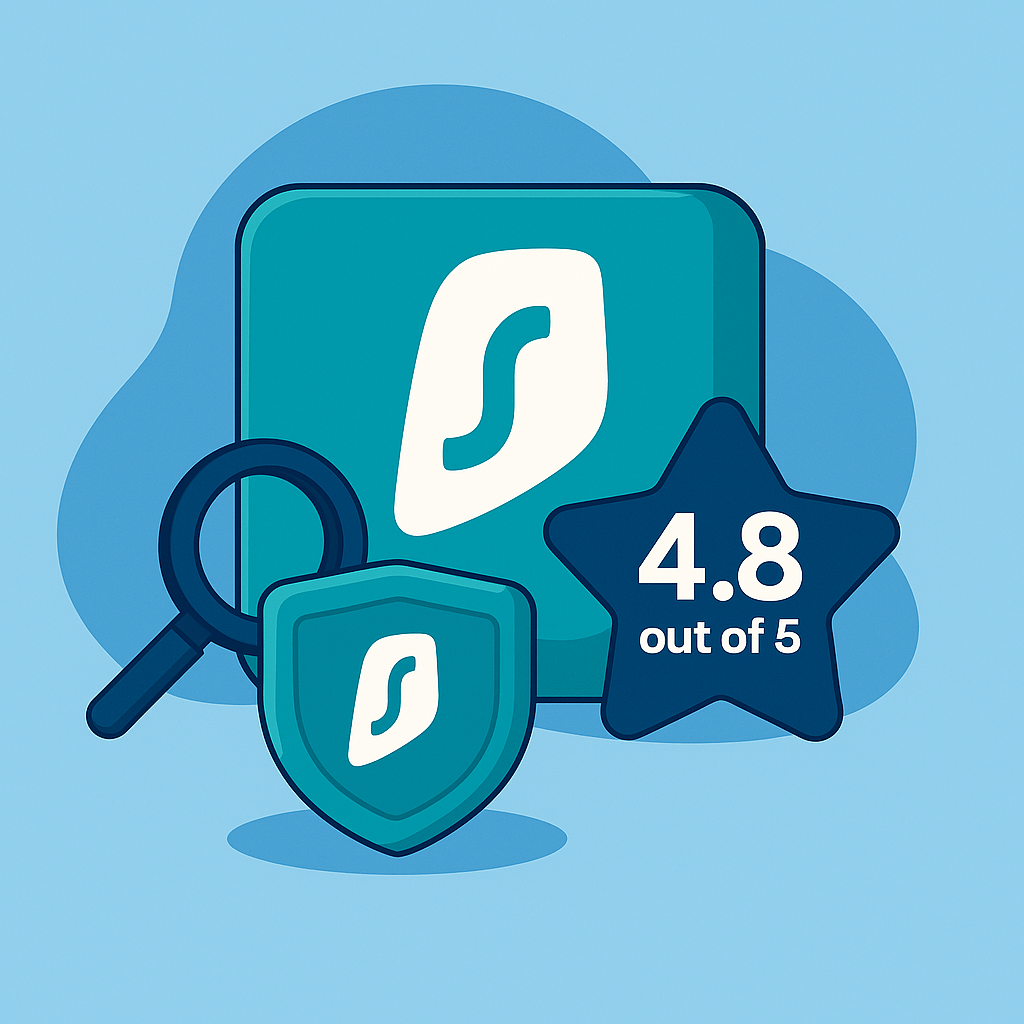
Surfshark Antivirus is more than a basic scanner. It’s part of the Surfshark One bundle, which combines threat detection, real-time protection, a premium VPN, and breach monitoring into one sleek package. While it’s not as feature-heavy as legacy players, it does the essentials well, with strong privacy ethics baked in.
Who it’s for:
- Users who prioritize online anonymity and streamlined protection
- Privacy-conscious consumers already using or considering Surfshark VPN
- Anyone who wants fast, low-impact security across multiple platforms
What to know:
- Lacks some power features like custom firewall rules or standalone app control
- Not sold separately, requires the full Surfshark One subscription
Bottom line:
If you want essential malware protection plus VPN and breach tools in one tight, efficient suite, Surfshark delivers. It’s lean, modern, and puts privacy first, making it a standout in our Best Antivirus Apps of 2025 guide.
What Is Surfshark Antivirus & Who Is It For?
Surfshark Antivirus is part of Surfshark One. It’s a unified security suite that includes antivirus, VPN, private search, and breach monitoring. While known for its VPN, Surfshark’s antivirus is a lightweight, responsive threat detection engine built for users who want essential protection without system bloat.
Surfshark uses a cloud-informed engine combining:
- Signature-Based Scanning – detects known malware like Trojans and spyware
- Real-Time Monitoring – flags suspicious system-level behavior as it happens
- Heuristic Analysis – detects zero-day threats using behavior profiling
- External Device Scanning – auto-scans USB and external drives on connection
Definition updates are pushed via the cloud every few hours, keeping protection up to date with minimal resource impact.
Here’s what you get under the hood:
| Component | Tech Overview |
|---|---|
| Real-Time Protection | Scans processes and files continuously for threats |
| Cloud Threat Database | Updates multiple times daily to detect new malware variants |
| External Drive Scanner | Auto-scans USB and external storage for embedded threats |
| Light Resource Use | Runs quietly with minimal CPU/RAM impact, even during full system scans |
Modern threats don’t require complicated tools. Surfshark delivers core protection in a simple, integrated package, especially for users who already rely on Surfshark for privacy and VPN. It’s fast, effective, and requires no technical setup.ping online, it’s an easy way to guard your system without getting tangled in settings and alerts.
Surfshark Antivirus: Strengths & Limitations
Before diving deeper into features, here’s a balanced view of what Surfshark Antivirus does well and where it could use improvement.
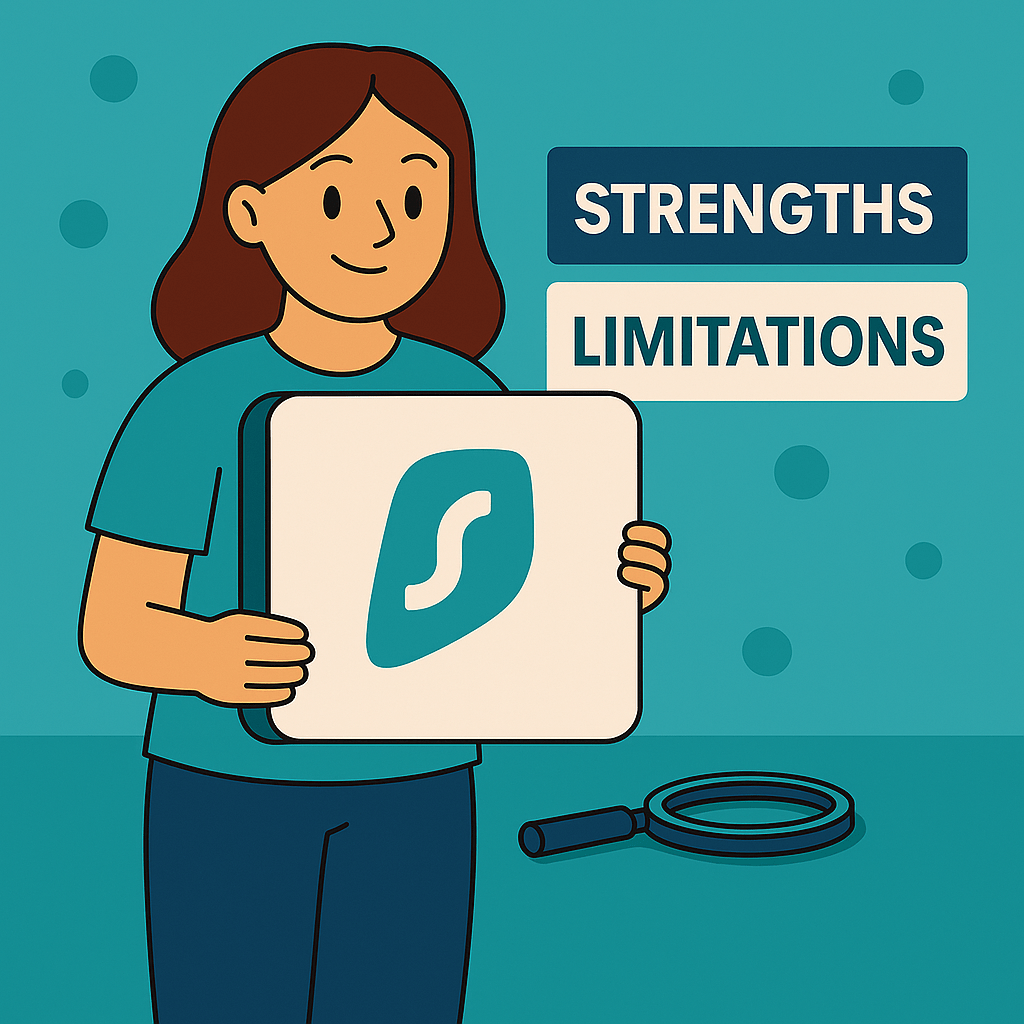
Strengths
- Clean, Minimal Resource Usage
Surfshark Antivirus runs light, even during full system scans, and is ideal for laptops or older hardware. - Bundled Value
With Surfshark One, you get not just antivirus but a premium VPN, breach alert system, and private search all tightly integrated. (If you’re comparing top antivirus for PC or antivirus for iPhone, this bundled value really stands out.) - Privacy-First Architecture
No data logging, no hidden telemetry. Surfshark’s track record on user privacy outshines many antivirus brands. - Modern UX
Sleek UI design across desktop and mobile platforms: no clutter, no bloat, no confusion. - Regular Cloud Updates
Malware database updates roughly every 2–3 hours to catch emerging threats quickly.
Limitations
- No Standalone Product
You can’t buy Surfshark Antivirus by itself, it’s bundled into the full Surfshark One plan. - Feature-Light Compared to Legacy Suites
Lacks an advanced firewall, sandboxing, device locator, or granular app permission control. - Basic Customization
Scan scheduling and exclusions are limited compared to other tools - Webcam Protection in Progress
The Windows and Mac webcam defense is still in beta, and controls are minimal.
What You Get with Surfshark Antivirus
Malware Detection Engine
Scans and removes viruses, trojans, spyware, and zero-day threats using a lightweight, cloud-based engine that doesn’t slow your system down.
Real-Time Protection
Prevents infections by scanning downloads and monitoring activity in real-time.
Webcam Protection
Lets you control which apps can access your webcam to prevent spying.
Scheduled & Manual Scans
Run quick or full scans on your terms, or automate them entirely.
Silent Auto Updates
Surfshark automatically updates virus definitions and software in the background to keep protection up to date; no interruptions or manual checks required.
VPN (Surfshark VPN)
Unlimited devices, fast global servers, and advanced features like CleanWeb and MultiHop are included.
Surfshark Alert (Breach Monitor)
Monitors email addresses for leaks and notifies you instantly if you’re affected.
Surfshark Search
A private, ad-free search engine for browsing without tracking.
Cross-Platform Compatibility
Available on Windows, macOS, and Android. Each installation is managed through a unified dashboard that simplifies device control.
Unlimited Device Support
Protect all your devices under a single account, making it perfect for solo users or households with mixed operating systems.
Surfshark Antivirus Installation & Ease of Use
Installing Surfshark Antivirus is quick and streamlined, no matter which platform you use. It’s designed to minimize complexity and provide fast protection from the moment you launch the app.
Here’s how to get started:
Step 1: Subscribe to Surfshark One and download the app for your platform: Windows, macOS, or Android.
- Step 2: Launch the installer and follow the intuitive setup process.
- Step 3: Log in using your Surfshark account credentials.
- Step 4: Navigate to the Antivirus tab and run your first Smart Scan to detect existing threats and remove junk files.
On mobile, the process is just as smooth: install via Google Play, log in, and you’ll have access to essential tools like malware scanning, breach alerts, and app protection.
The design is unified across platforms, making the transition from desktop to mobile feel seamless. You get real-time protection out of the box, and the dashboard makes it easy to schedule scans, update the app, or toggle privacy features like the VPN and breach monitoring, all from one clean interface.
No technical knowledge is needed. Whether you’re protecting a single laptop or a house full of devices, Surfshark makes installation and ongoing use feel effortless.
Using Surfshark Antivirus in Daily Life
Surfshark Antivirus is built for users who want strong protection without requiring constant monitoring. Once installed, it quietly works in the background, but here’s how you can get the most out of it:
- Run Smart Scans: From the main dashboard, you can run a Smart Scan to check for malware, system vulnerabilities, tracking cookies, and other potential risks. It’s fast and intuitive.
- Monitor Real-Time Protection: This is enabled by default and constantly checks downloaded files and background processes. You can view recent actions or toggle it off if needed.
- Schedule Scans Automatically: Under the “Antivirus” section, you can set up daily, weekly, or custom scan schedules to run automatically.
- Get Breach Alerts: With Surfshark Alert, you’ll be notified if your email appears in leaked databases. Set this up once, and it monitors quietly in the background.
- Block Unauthorized Webcam Access: Easily control which apps can access your webcam, which is helpful for preventing spying attempts.
- Switch Between Tools Easily: The dashboard makes it easy to toggle between Antivirus, VPN, Search, and Alert tools. All are housed under the same clean UI.
Whether you’re working, browsing, or gaming, Surfshark Antivirus is designed to stay out of the way while keeping your system secure and optimized.
Surfshark Antivirus Pricing – What Does It Cost?
| Plan | Devices | Monthly (12-mo) | Includes |
| Surfshark One | Unlimited | ~$3.49/mo | VPN + Antivirus + Alert + Search |
- 30-day money-back guarantee included
- 24/7 live chat support
- One subscription covers unlimited devices (even mixed OS)
What Users Are Saying About Surfshark
Surfshark’s security suite holds a 4.4-star rating on Trustpilot with over 25,000 reviews. Users frequently praise its sleek, intuitive interface, fast and reliable VPN speeds, and excellent value for money. While its antivirus component is newer compared to legacy providers, it earns points for ease of use, light system impact, and the convenience of having VPN, antivirus, real-time threat protection, and privacy tools bundled into one streamlined app. It’s especially popular among users looking for a modern, all-in-one security solution that doesn’t overcomplicate things.
Final Verdict: Is Surfshark Antivirus Worth It?
If you’re already a Surfshark VPN user, adding Surfshark Antivirus is a no-brainer. It’s well-integrated, affordable, and adds layers of protection without bloat.
Even if you’re new to Surfshark, the full Surfshark One bundle delivers exceptional value for users who want antivirus, a high-quality VPN, and real-time privacy tools in a single app. It’s not for power users who want deep configuration, but for everyday users. It’s a sleek, powerful solution that covers a lot with minimal effort.
Frequently Asked Questions
Is Surfshark Antivirus part of the VPN?
Surfshark Antivirus is included in the Surfshark One bundle, giving you access to the VPN, Surfshark Alert, and Surfshark Search.
How many devices can I protect?
Your Surfshark One subscription covers unlimited devices, no matter the platform. It’s ideal for households or remote teams.
Is Surfshark Antivirus independently tested?
Yes. Surfshark Antivirus is certified by AV-TEST, one of the leading independent testing labs. In recent evaluations, it has demonstrated reliable malware detection and strong usability across devices.
Does it slow down my computer?
No. It’s designed to be lightweight, cloud-powered, and minimally invasive. Most users notice no slowdown, even on older systems.
Can I set up automatic scans?
Yes. You can schedule antivirus scans daily, weekly, or at custom intervals right from the app interface.
Is there a firewall or parental control feature?
Currently, Surfshark Antivirus does not include a firewall or parental controls. It’s best used alongside built-in OS tools if those features are required.
Can I cancel or get a refund?
Yes. Surfshark offers a 30-day money-back guarantee on all plans, and cancellation is easy through your account settings.
Leave a Reply