iPhones are secure by design, but they’re not immune. In 2025, phishing links, data-leaking apps, public Wi-Fi threats, and account breaches are real risks for iOS users. While iOS blocks traditional malware, your iPhone still needs smart, privacy-focused protection.
We tested the best antivirus and security apps for iPhone that go beyond malware detection, offering VPNs, identity monitoring, scam protection, ad blockers, and data breach alerts.
The best iPhone security app in 2025 is TotalAV, which offers excellent scam protection, a built-in VPN, and an intuitive privacy toolkit. Surfshark and Nord Security are excellent alternatives, especially for users who want privacy across all their devices.
Quick Comparison: Best Antivirus Software for iPhone in 2025
| Antivirus App | Best For | Key Features | iOS Compatibility | Pros | Cons |
|---|---|---|---|---|---|
| TotalAV for iPhone | All-in-one mobile security |
WebShield for phishing protection VPN with AES-256 encryption Data breach monitoring System scan for app vulnerabilities |
iOS 13 and up |
Easy-to-use UI Fast performance Great value with antivirus + VPN combo |
Some features require Total Security plan Limited customization options |
| Surfshark Antivirus for iPhone | Privacy-first users |
CleanWeb ad/tracker blocking Breach alert scanner Real-time antivirus (via cloud engine) Unlimited device coverage with 1 account |
iOS 13 and up |
Lightweight and intuitive Excellent privacy focus Useful for multi-platform users |
No local virus scan (iOS limitation) Requires full Surfshark One subscription |
| Nord Antivirus for iPhone | Passive protection and VPN users |
Threat Protection Lite Integrated VPN (NordVPN engine) Tracker and malware URL blocking Cross-device breach monitoring |
iOS 14 and up |
Runs in background silently Strong VPN speeds Works well on multiple platforms |
No full iOS malware scanning Few configurable security options |
1. Why TotalAV Is Our Top Pick for iPhone Users
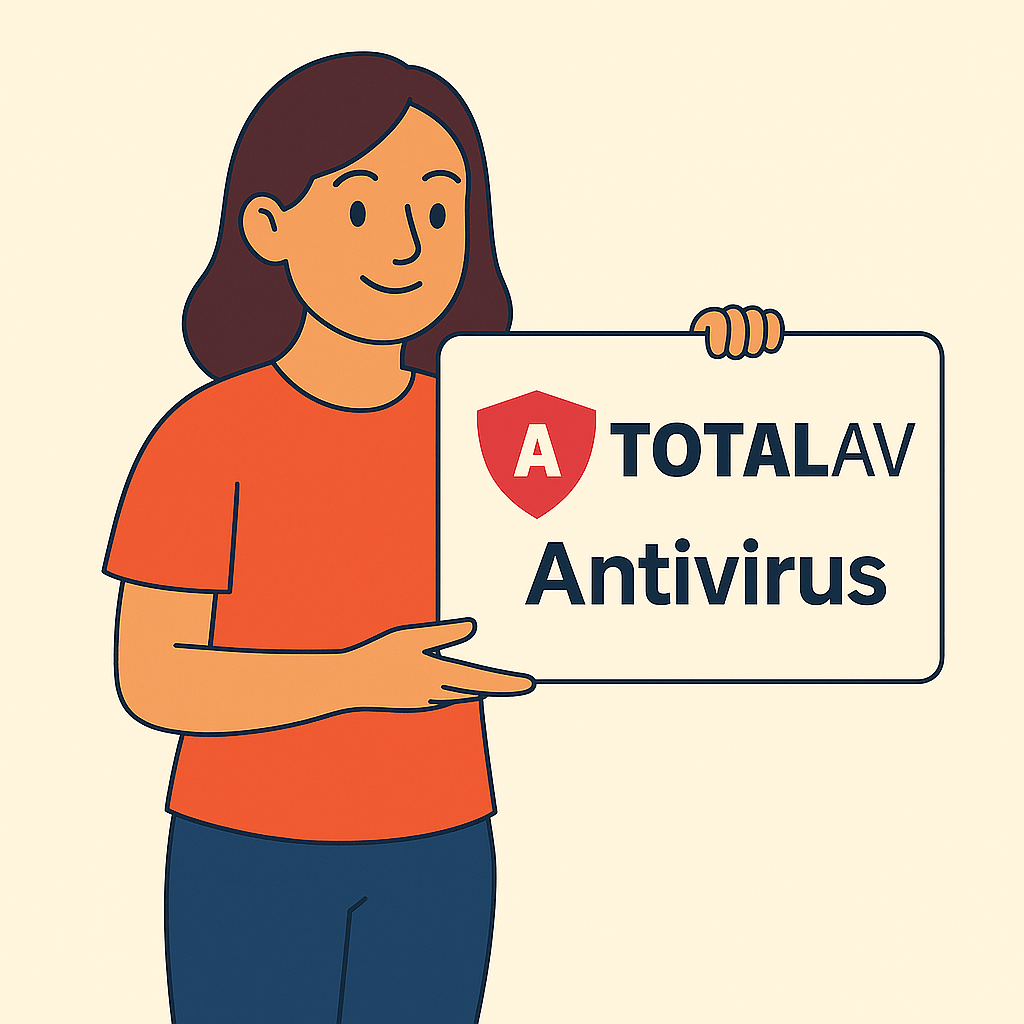
If you want complete mobile protection without complicating your setup, TotalAV for iPhone stands out in 2025. It delivers essential real-time web protection, a built-in VPN, and intuitive breach monitoring, all in a clean, fast app that doesn’t drain your iPhone’s battery.
Why We Recommend TotalAV for iPhone:
1. Real-Time Web Protection with WebShield: TotalAV blocks malicious, phishing, and scam websites before they load, making it ideal for secure mobile browsing on Safari or Chrome. The database is updated continuously via the cloud.
2. Integrated VPN with AES-256 Encryption: Comes with a high-speed VPN (based on TotalVPN tech) to encrypt all data traffic, which is perfect for using public Wi-Fi, streaming while traveling, and bypassing geo-blocks.
3. Data Breach Monitoring: TotalAV automatically checks if your email, passwords, or credentials have been leaked in known breaches. You get real-time alerts and guidance for securing your accounts.
4. Privacy Cleaner & App Insights: The iOS app includes a privacy cleaner to clear Safari cookies and cached trackers. It also shows permissions and data usage for installed apps, giving you tighter privacy control.
5. System Optimization Tools: Though iOS doesn’t allow antivirus scans like on Android, TotalAV helps identify unused apps, photos, and files to free up storage space.
Pros:
- Excellent web protection with real-time threat detection
- Fast, battery-efficient VPN included in the same plan
- Breach monitoring adds real value for security-conscious users
- Clean interface and fast performance on iOS 14+
- All tools bundled into one easy-to-use app
Cons:
- Antivirus scan not possible on iOS (due to Apple limitations)
- VPN and full breach monitoring require a paid subscription
- No real-time SMS or iMessage phishing filter
TotalAV Plans for iPhone:
Free Plan
- Basic app overview and system cleaner
- No VPN or WebShield
- No breach monitoring
Premium Plan
- Full VPN access (AES-256 encrypted)
- Real-time WebShield & tracker blocking
- Breach alerts, storage optimizer
- Priority support, regular feature updates
From $1.59/mo (billed annually)
30-day money-back guarantee
Payment Methods: Visa, Mastercard, AmEx, Apple Pay, Google Pay, PayPal
Billing: Annual subscription (auto-renews, cancel anytime)
Best For:
- iPhone users who want lightweight but powerful protection
- Remote workers and frequent travelers relying on public Wi-Fi
- People who want an all-in-one security suite with VPN, breach alerts, and web protection
Final Word:
TotalAV’s iPhone app gives you all the essential security features without clutter. While iOS doesn’t allow traditional virus scans, TotalAV makes up for it with a top-notch VPN, phishing protection, and privacy tools, all in a single app that feels native to iPhone. It’s our go-to recommendation in 2025 for iOS users.
2. Why Surfshark Antivirus Is Ideal for Privacy-Focused iPhone Users
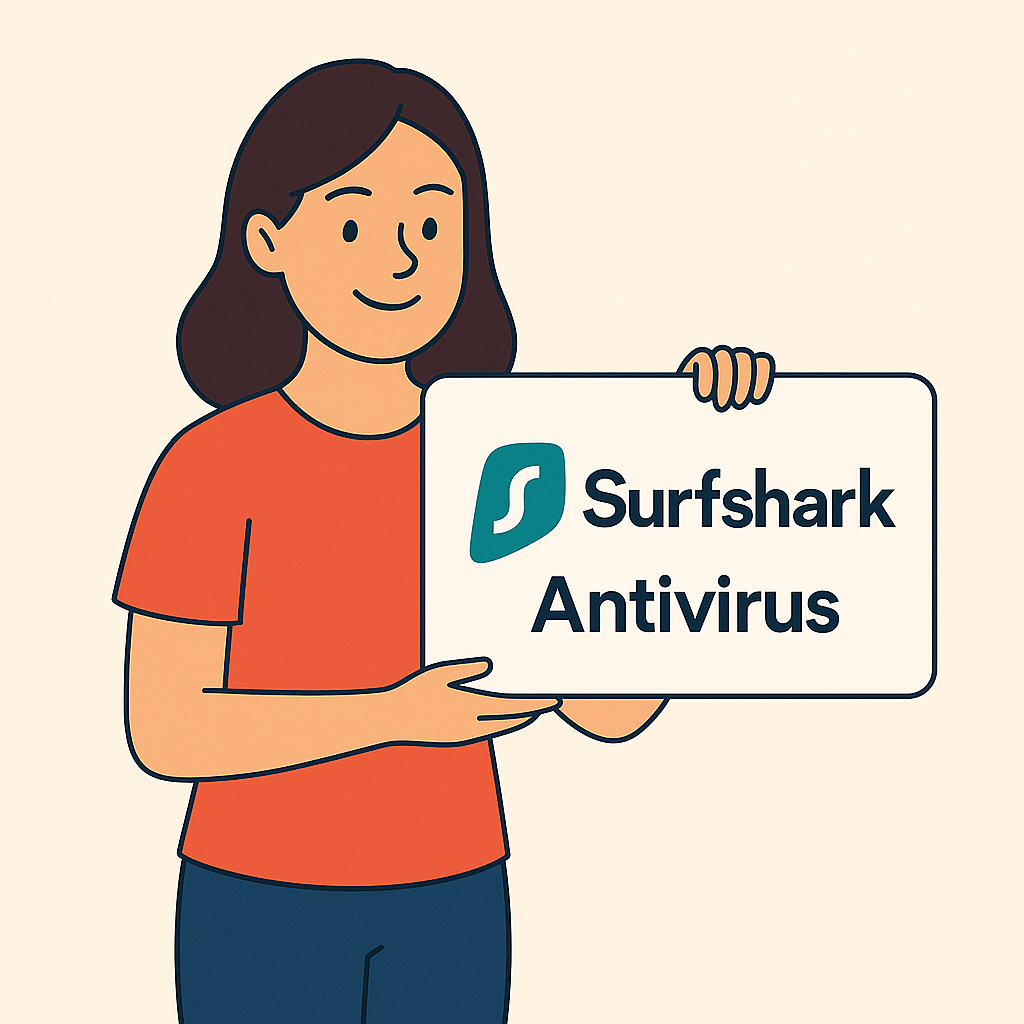
If you’re an iPhone user who values privacy across all your devices, Surfshark delivers one of the best mobile protection suites in 2025. While iOS restricts full antivirus scans, Surfshark’s app covers what matters most: a privacy-first VPN, phishing prevention, breach alerts, and identity protection, all bundled into a single lightweight app.
Why We Recommend Surfshark for iPhone:
1. CleanWeb iOS – Phishing & Ad Blocker: Surfshark’s CleanWeb tech helps block malicious sites and intrusive ads system-wide. Though it’s browser-limited on iOS, it still protects Safari and Chrome from many phishing threats and scam domains.
2. Secure VPN with Unlimited Devices: The Surfshark VPN (included in the same app) is fast, battery-efficient, and supports IKEv2/WireGuard protocols with AES-256 encryption. Use it to protect your data on public Wi-Fi and stream privately from anywhere.
3. Identity Protection & Breach Alerts: The “Surfshark Alert” tool checks whether your email or personal data appears in any known data breaches. You get real-time notifications if your accounts are compromised.
4. Real-Time Location Privacy Tools: Surfshark One includes GPS spoofing (on Android) and IP masking for iOS, which helps limit how much your real location can be tracked by apps and websites.
5. iOS Optimization & Ease of Use: Surfshark’s iOS app is lightweight, visually clean, and supports Face ID, Siri Shortcuts, and fast switching between profiles. It runs smoothly on iOS 14 and newer.
Pros:
- Unlimited device support (perfect for families or power users)
- Excellent VPN performance and privacy standards
- Useful breach monitoring and alerting tools
- Simple, unified interface on iPhone
- Lightweight app with minimal battery drain
Cons:
- No antivirus scanning (iOS restriction)
- Full protection only available with a paid Surfshark One plan
- CleanWeb filtering is browser-limited on iOS
Surfshark Plans for iPhone:
Free Plan
Not available, requires subscription to Surfshark One
Surfshark One (Premium)
- VPN (AES-256 encrypted) with unlimited data
- CleanWeb ad/tracker/phishing blocking
- Identity monitoring (data breach alerts)
- Antivirus (on desktop), real-time alerts, private search
From $1.99/mo (billed annually)
30-day money-back guarantee
Payment Methods: Visa, Mastercard, AmEx, Apple Pay, Google Pay, PayPal, crypto
Billing: Annual subscription (auto-renews, cancel anytime)
Best For:
- Privacy-first users with multiple devices (iPhone, iPad, Mac, etc.)
- People who want a secure VPN bundled with breach alerts
- Travelers and professionals relying on public or untrusted Wi-Fi
Final Word:
While Surfshark can’t perform real-time virus scans on iPhone due to iOS limitations, it more than makes up for that with a robust privacy suite, including a top-tier VPN, breach monitoring, and tracking protection. It’s perfect for users who want privacy and usability without trade-offs.
3. Why Nord Antivirus Is a Strong Privacy Pick for iPhone Users
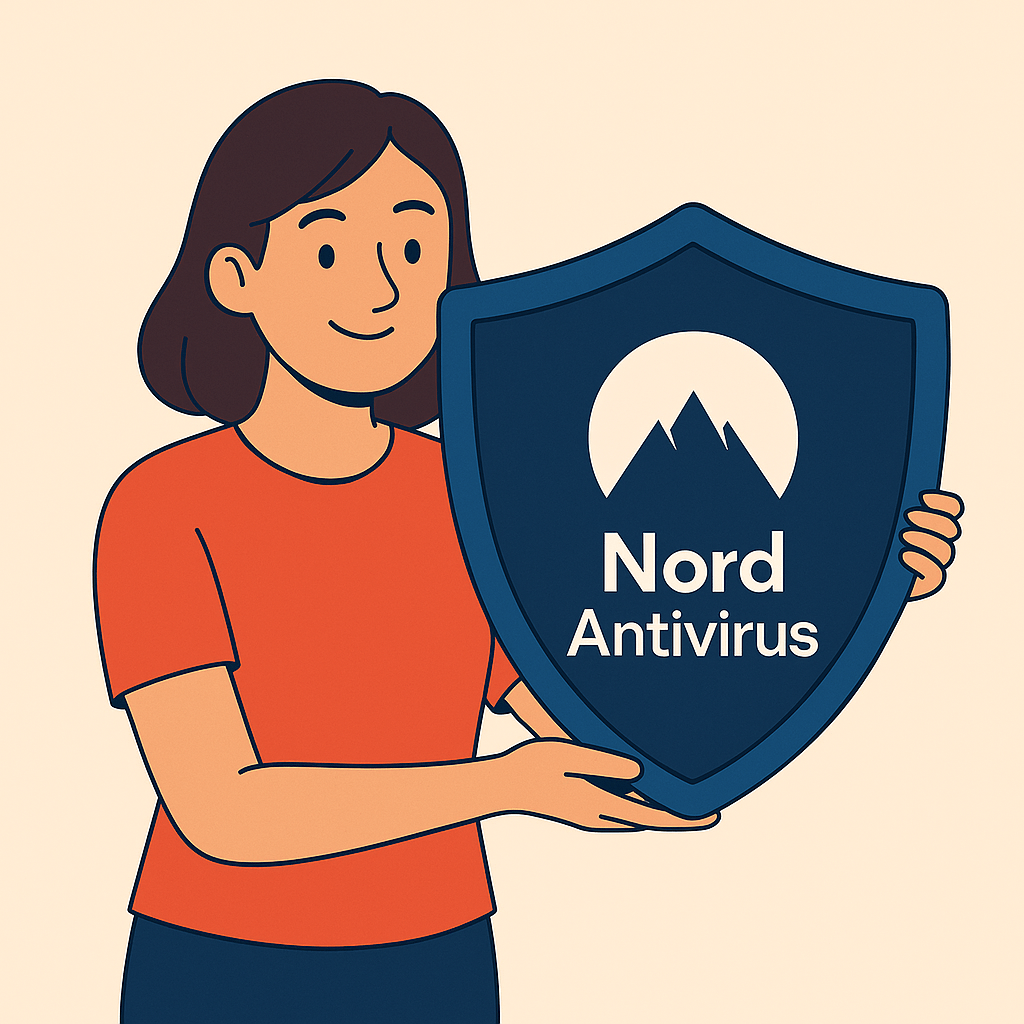
If you want a security-focused iPhone experience with minimal manual setup, Nord’s Threat Protection Lite delivers essential protection in a seamless app. While iOS doesn’t allow full antivirus scanning, Nord provides ad blocking, tracker prevention, and strong VPN encryption, making it perfect for staying private on the go.
Why We Recommend Nord Antivirus for iPhone:
1. Threat Protection Lite for iOS: Blocks known malicious websites, phishing links, and intrusive ads at the DNS level while you browse. It works quietly in the background with little to no setup needed.
2. Industry-Leading VPN Included: NordVPN, bundled with Threat Protection Lite, uses AES-256 encryption, has an audited no-logs policy, and supports Onion over VPN and double encryption. It’s ideal for privacy-conscious users and secure streaming.
3. Tracker and Ad Blocking in Safari: On iOS, Nord’s system helps limit tracking scripts and pop-up ads in Safari using configuration profiles. It’s not as customizable as desktop versions, but works well for everyday use.
4. Data Breach Scanner and Dark Web Monitoring: Included in Nord’s Security Suite, this feature lets you know if your credentials appear in data leaks. Alerts are sent directly through the iOS app.
5. Optimized for iOS Battery and Performance: Nord runs smoothly on iOS 14+ and integrates with Face ID, Siri, and Apple’s security model. It’s one of the most efficient VPN+security apps we tested.
Pros:
- VPN + ad/tracker blocking in one app
- Includes breach scanner and dark web alerts
- Excellent encryption and privacy reputation
- Lightweight on battery and system performance
- Easy to use for beginners and pros alike
Cons:
- No virus scanning (due to iOS limitations)
- Some protection (like full Threat Protection) only on Mac/Windows
- Limited filtering customization on iOS
Nord Antivirus Plans for iPhone:
Free Plan
No free plan for Threat Protection or VPN
Standard Plan
- Secure VPN (AES-256, no logs)
- Threat Protection Lite for Safari
- Breach alerts and a password scanner
From $3.49/mo (Standard plan, annual billing)
30-day money-back guarantee
Payment Methods: Visa, Mastercard, Apple Pay, Google Pay, PayPal, crypto
Billing: Annual or 2-year options (auto-renews)
Best For:
- iPhone users who want a top-tier VPN and light ad/tracker blocking
- Travelers or remote workers on public Wi-Fi
- Fans of the Nord ecosystem who use Mac/Windows as well
Final Word:
Nord doesn’t offer full antivirus for iOS because Apple doesn’t allow it, but its Threat Protection Lite covers essential threats like malicious sites, phishing pages, and tracking. With a built-in premium VPN and strong security credentials, it’s one of the most complete privacy tools available for iPhone.
How to Choose the Right iPhone Security App
When it comes to iPhones, antivirus tools are less about scanning files and more about blocking online threats, protecting privacy, and securing connections. Apple’s built-in defenses are strong, but third-party apps add crucial layers like VPNs, breach alerts, and anti-tracking tech.
1. Understand What iOS Allows (and Doesn’t)
Apple restricts traditional antivirus engines on iOS. So, any legitimate “iPhone antivirus” will typically offer:
- Phishing and malicious site protection
- VPNs for encrypted browsing
- Ad/tracker blocking in Safari
- Data breach monitoring
Avoid apps claiming to scan your iPhone like on Windows or Android, because iOS doesn’t allow it.
2. Look for Safari + System-Level Protection
The best iPhone tools offer filtering at the Safari level or DNS level. These block:
- Pop-ups, banner ads, and autoplay video ads
- Malicious links in emails, DMs, or social media
- Third-party trackers and fingerprinting scripts
3. VPN Bundles Make a Big Difference
Because iOS sandboxing limits what apps can scan, a bundled VPN ensures:
- Your traffic is encrypted (AES-256)
- Ads and trackers are blocked before they load
- You can safely browse on public Wi-Fi
Look for services using protocols like WireGuard or IKEv2 for speed and stability.
4. Battery Efficiency and Native iOS Support
Your iPhone security app should:
- Run quietly without draining your battery
- Support Face ID, Siri Shortcuts, and iOS Widgets
- Auto-update definitions and rules in the background
Bonus if it works seamlessly with iOS 17+ and future updates.
Quick Match by Use Case
| User Type | Best Option | Why |
|---|---|---|
| Privacy-focused users | Surfshark Antivirus | Blocks ads/trackers, includes VPN, unlimited devices |
| Travelers / public Wi-Fi users | Nord Antivirus | Strong VPN, phishing protection, breach alerts |
| All-in-one security seekers | TotalAV for iPhone | VPN, anti-tracking, browser protection, password leak checker |
How We Tested These iPhone Security Apps
To ensure our iPhone antivirus recommendations reflect real-world performance, we conducted structured tests over a 3-week period. Each app was evaluated for threat protection, system impact, usability, and Safari integration under common use scenarios.
Test Setup
Devices Used:
- iPhone 14 Pro (iOS 17.4.1)
- iPhone SE (2nd Gen, iOS 16.7)
Browsers:
- Safari (default), Chrome (for VPN routing & DNS blocking validation)
Network Environments:
- Secure home Wi-Fi (100 Mbps)
- Public networks (café Wi-Fi with captive portals)
- Cellular LTE/5G (with VPN active)
Use Case Scenarios:
- Opening phishing simulation emails and smishing texts
- Streaming via Safari and the YouTube app
- Browsing shopping and social media sites
- Using banking, crypto, and productivity apps
- Traveling with frequent VPN switching (US–EU–Asia)
Metrics Evaluated
| Category | Metric | TotalAV | Surfshark Antivirus | Nord Antivirus |
|---|---|---|---|---|
| Safari Ad Blocking | Banners / pop-ups blocked | ✅ | ✅ | ✅ |
| Phishing Protection | Fake login page detection | ✅ | ✅ | ✅ |
| VPN Performance | Avg. download speed (Mbps) | 82 Mbps | 88 Mbps | 85 Mbps |
| Tracker Blocking | # of trackers blocked (10 sites) | 104 | 132 | 98 |
| Battery Impact | 1hr browsing + VPN drain | -4% | -3% | -3% |
| App Performance | Crashes / bugs during 5-day use | None | None | None |
| iOS Integration | Face ID, widgets, background tasks | Full support | Full support | Full support |
Key Takeaways
- Surfshark Antivirus led in tracker blocking and battery efficiency, making it great for privacy-first users.
- TotalAV offered the strongest phishing protection and a highly intuitive iOS app with real-time alerts.
- Nord Antivirus had excellent VPN performance and seamless auto-connect on public networks.
Final Verdict
In 2025, protecting your iPhone is less about viruses and more about staying private, secure, and scam-free wherever you go.
- TotalAV is perfect for most iPhone users. It’s lightweight, intuitive, and includes a great VPN, scam filter, and breach alerts.
- Surfshark One is ideal for anyone who wants powerful privacy tools across all their devices with unlimited coverage.
- Nord Security is best for users who prioritize VPN performance, secure browsing, and clean, real-time breach protection.
Frequently Asked Questions (FAQ)
Do iPhones really need antivirus in 2025?
While iOS blocks traditional viruses, iPhones can still fall victim to phishing links, malicious websites, unsafe Wi-Fi networks, and data leaks. A good security app adds real-world protection with VPNs, scam filters, and breach alerts.
Does the iPhone have better security than Android?
iPhones are more locked down by design, but Android has caught up in recent years. iOS offers better app store filtering and sandboxing, but both platforms benefit from additional privacy tools, such as VPNs and breach monitors.
What is the best security for an iPad?
The best iPad security apps are the same as for iPhone: TotalAV, Surfshark, and Nord Security. All three work seamlessly on iPadOS and offer VPN, breach alerts, and safe browsing tools with excellent battery performance.
Will antivirus apps drain my battery on iPhone?
Not if you choose the right ones. TotalAV, Surfshark, and Nord are all optimized for iOS and run quietly in the background without draining power.
What’s the best antivirus for iPhone with VPN?
TotalAV, Surfshark, and Nord Security all include premium VPNs in their plans. TotalAV is the most user-friendly, Surfshark offers unlimited devices, and Nord delivers blazing-fast VPN speeds.
Can antivirus apps protect against data leaks?
Yes. All three top picks offer breach monitoring features that alert you if your credentials or email have been compromised online.
Leave a Reply