Your Mac is built for speed, style, and productivity, but it’s not immune to today’s sophisticated cyber threats. In 2025, phishing attacks, spyware, and adware are increasingly targeting macOS. If you’re a professional, student, digital nomad, or remote worker, it’s time to rethink your Mac’s security.
We independently tested and compared the leading antivirus solutions to help you find protection that’s not just strong, but seamless. Our top picks combine real-time malware detection, privacy tools like VPNs, and lightning-fast performance, all without slowing down your system.
Our top recommendation for Mac antivirus in 2025 is TotalAV. It’s fast, lightweight, and includes a VPN for full privacy. If you need even more privacy controls or cloud-powered threat defense, Surfshark Antivirus and Nord Antivirus are two standout options.
Quick Comparison: Best Antivirus Software for Mac in 2025
| Antivirus | Best For | Key Technical Features | macOS Support | Pros | Cons |
|---|---|---|---|---|---|
| TotalAV | All-in-one security suite |
Real-time malware protection Ad blocker & browser cleaner Includes VPN with AES-256 encryption |
Ventura, Sonoma, M1/M2/M3 |
Lightweight and user-friendly Excellent malware detection Bundled privacy tools (VPN, WebShield) |
YouTube ad blocking in Premium only Some tools require separate install |
| Surfshark Antivirus | Privacy-conscious Mac users |
Real-time virus scanning CleanWeb ad/tracker blocker Bundled with Surfshark VPN |
Ventura, Sonoma, M1/M2 |
Strong privacy tools in one app Unlimited device coverage Intuitive interface with dark mode |
Lacks manual scan scheduling No firewall or optimization tools |
| Nord Antivirus | Silent background protection |
Threat Protection for macOS Blocks malware, trackers, phishing Included in NordVPN subscription |
Monterey, Ventura, M1/M2/M3 |
Works outside browsers Built-in malware + tracker blocker Low system impact |
No standalone antivirus option Limited local scan control on Mac |
1. Why TotalAV Is Our Top Pick for macOS Antivirus Users
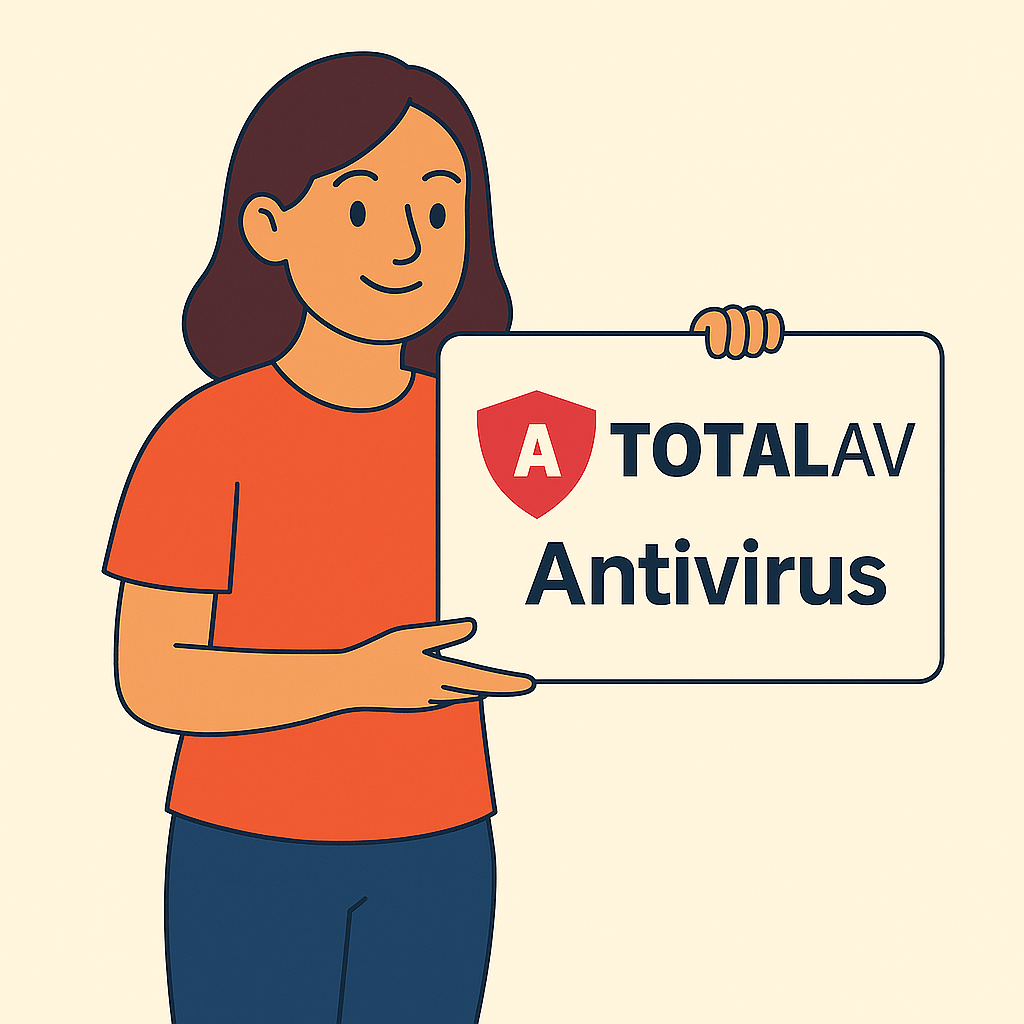
If you’re looking for an antivirus that offers powerful real-time protection without slowing down your Mac, TotalAV is the best option in 2025. It’s lightweight, intuitive, and comes bundled with system optimization tools and a secure VPN for complete digital safety.
Why We Recommend TotalAV for Mac:
Real-Time Antivirus Protection: Detects and removes malware, ransomware, spyware, and zero-day threats with constant real-time scanning that runs silently in the background.
WebShield & Anti-Phishing: Blocks malicious websites, infected downloads, and phishing attempts before they load, and works across Safari, Chrome, and other major browsers.
Built-In VPN with AES-256 Encryption: Includes a secure VPN that encrypts all internet traffic using AES-256 and OpenVPN protocols. Great for browsing safely on public Wi-Fi or bypassing regional restrictions.
System Tune-Up Tools: It removes junk files, clears browser caches, and deletes duplicates. It also includes a startup manager and app uninstaller to keep your Mac fast and clutter-free.
Universal macOS Compatibility: Optimized for Ventura and Sonoma, with native support for Apple Silicon (M1/M2/M3) and Intel-based Macs. Uses minimal CPU and RAM during scans and updates.
Pros:
- Combines antivirus, VPN, and tune-up tools in one
- Real-time protection from malware, ransomware, and phishing
- Powerful junk cleaner and startup manager
- Simple, one-click fixes and modern UI
- Works flawlessly on the latest Macs
Cons:
- No real-time protection on the free plan
- VPN lacks advanced location switching and split tunneling
TotalAV Plans:
Free:
Manual malware scans, basic junk file cleanup, and limited performance optimization.
Premium:
- Real-time protection against all malware types
- WebShield + phishing defense
- VPN with unlimited encrypted browsing
- Full suite of system optimization tools
- From $1.59/mo (annual plan)
- 30-day money-back guarantee
Payment Methods:
Accepted: Visa, Mastercard, AmEx, PayPal, Google Pay, Apple Pay
Billing: Annual (auto-renews, cancel anytime)
Best For:
- macOS users who want strong protection with zero configuration
- Anyone needing both antivirus and VPN in one app
- Power users looking to speed up older Macs
Final Word:
TotalAV’s balance of security, performance, and usability makes it the best antivirus for Mac users in 2025. Whether you’re working, browsing, or streaming, it’s the first cybersecurity app we recommend for every Mac.
2. Why Surfshark Antivirus Is a Smart Choice for Privacy-First macOS Users
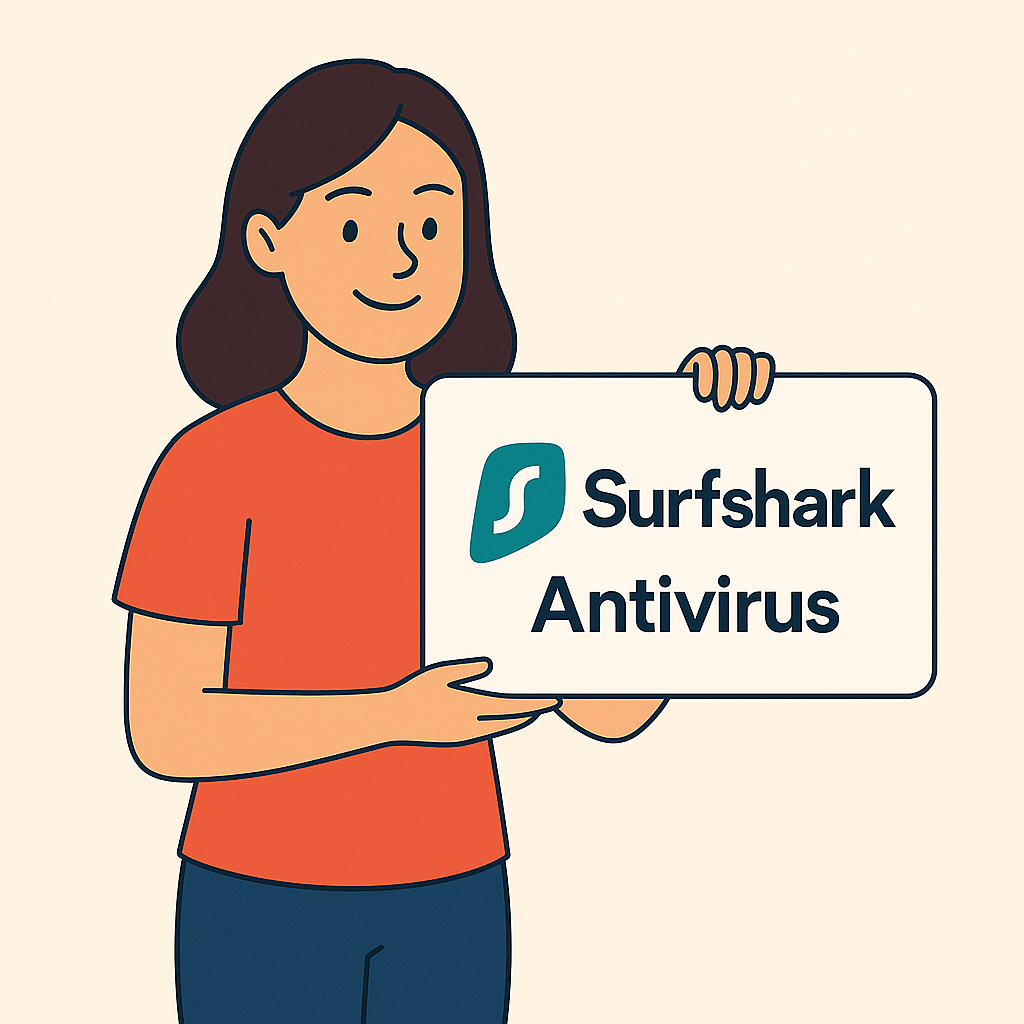
If you’re looking for a lightweight, privacy-focused antivirus that works quietly in the background, Surfshark Antivirus is a top-tier pick in 2025. It’s built for minimal system impact and comes bundled with Surfshark’s VPN and identity protection tools for a seamless all-in-one experience.
Why We Recommend Surfshark Antivirus for Mac:
Cloud-Based Malware Detection: Uses behavior-based detection and cloud-powered scanning to catch known and emerging threats in real time without hogging local system resources.
Multi-Layer Threat Protection: Combines anti-malware, ransomware defense, and spyware monitoring to safeguard files and apps, especially useful for email attachments and downloads.
Surfshark One Integration: Comes with full access to Surfshark VPN (AES-256 + WireGuard), Alert (breach monitoring), and Search (private search engine), making it a complete privacy toolkit in one subscription.
Silent Background Scans: Designed for always-on protection with no annoying pop-ups. Smart scheduling and idle-time scans keep your system clean without slowing it down.
macOS Native Performance: Supports macOS Ventura and Sonoma, fully compatible with both Apple Silicon and Intel processors. Surfshark’s antivirus is specifically optimized for speed and low CPU usage on Mac.
Pros:
- Includes VPN, antivirus, and identity breach alerts
- Simple, no-friction setup with clean interface
- Real-time protection without draining battery or CPU
- Unlimited device support under one account
- Excellent for privacy-conscious Mac users
Cons:
- No dedicated firewall or advanced malware remediation tools
- Lacks local backup options or secure file shredding
Surfshark Antivirus Plans:
No Free Plan Available
Surfshark One:
- Real-time antivirus scanning and malware protection
- Surfshark VPN with AES-256 encryption
- Identity breach monitoring and private search
- Works on unlimited devices
- From $2.49/mo (2-year plan)
- 30-day money-back guarantee
Payment Methods:
Accepted: Visa, Mastercard, AmEx, PayPal, Google Pay, Apple Pay, cryptocurrencies
Billing: Monthly or annually (auto-renews, cancel anytime)
Best For:
- Mac users who want privacy and antivirus bundled in one
- Families or teams needing unlimited device coverage
- Anyone who values simplicity and speed over advanced features
Final Word:
Surfshark Antivirus is perfect for Mac users who want a clean, efficient, and privacy-first antivirus solution. With seamless integration across security tools, it’s a smart digital safety net that runs quietly in the background.
3. Why Nord Antivirus Is a Reliable Security Layer for Mac in 2025
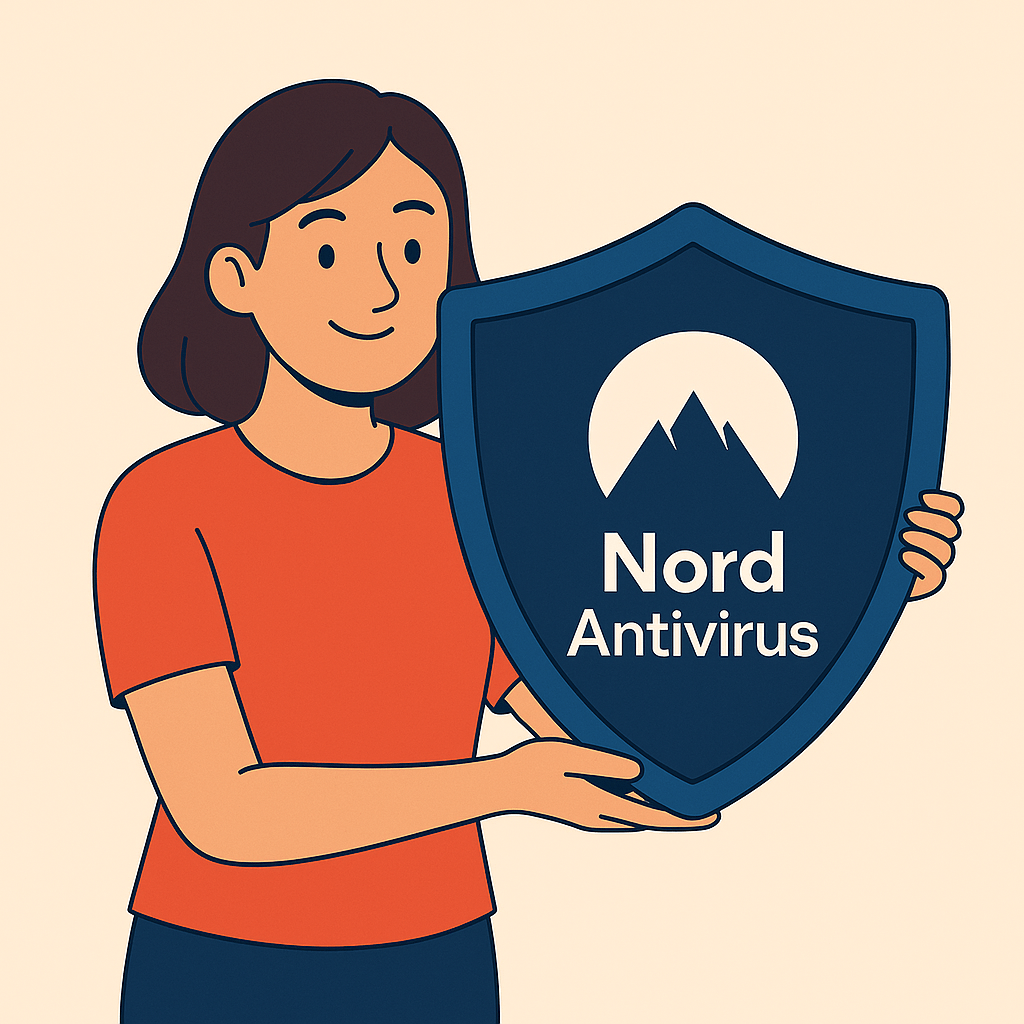
Nord’s Threat Protection is built into the NordVPN app and designed for users who want always-on, system-level defense without managing complex settings. It’s lightweight, quiet, and ideal for everyday threats like malicious downloads, trackers, and intrusive ads.
Why We Recommend Nord Antivirus for Mac:
System-Wide Malware Protection: Blocks dangerous files before they’re downloaded and flags suspicious activity across apps, not just browsers, protecting your entire system, not just your surfing.
Ad & Tracker Blocking Built-In: Filters out known advertising and tracking domains at the DNS level, helping pages load faster while improving privacy. No need to install a separate ad blocker.
Phishing & Spyware Defense: Detects fake login pages and suspicious scripts commonly found in emails, eCommerce sites, and phishing links. Ideal for remote workers and privacy-conscious users.
Runs in the Background: Threat Protection runs silently as part of the NordVPN app. It uses minimal CPU and memory, and you won’t notice it unless a threat is detected.
Optimized for macOS: Compatible with macOS Ventura and Sonoma, including M1, M2, and M3 Macs. Works independently of browser extensions or plug-ins.
Pros:
- Blocks malware before download completes
- Protects all apps, not just web browsers
- Includes NordVPN with AES-256 encryption
- No extra software required, built into NordVPN
- Excellent for phishing and tracker protection
Cons:
- Lacks dedicated ransomware protection
- No on-demand scanning or quarantine manager
- Must install NordVPN to use it (not a standalone product)
Nord Antivirus (Threat Protection) Plans:
No Free Plan Available
NordVPN + Threat Protection:
- System-wide malware, ad, and tracker blocking
- Works without a VPN being actively connected
- Full access to NordVPN with advanced protocols
- From $3.69/mo (2-year plan)
- 30-day money-back guarantee
Payment Methods:
Accepted: Visa, Mastercard, AmEx, PayPal, Google Pay, Apple Pay, cryptocurrencies
Billing: Monthly or annual (auto-renews, cancel anytime)
Best For:
- Users who already rely on NordVPN
- People who want “set-it-and-forget-it” protection
- Those seeking malware and tracker protection without separate antivirus software
Final Word:
Nord Antivirus via Threat Protection offers excellent baseline protection for Mac users who want quiet, background security without managing multiple apps. It’s not a traditional antivirus, but it covers what most users need in 2025.
How to Choose the Right Antivirus for Your Mac
Choosing the right antivirus for macOS in 2025 isn’t just about detecting viruses, it’s about comprehensive protection, minimal system slowdown, and smooth integration with the Apple ecosystem.
Here’s what matters most:
1. Protection Capabilities
Modern Mac antivirus tools are more than just virus scanners:
- Real-time protection: Detects and blocks threats the moment they appear: malware, ransomware, spyware, and phishing.
- Web shield: Stops you from visiting malicious websites and blocks dangerous downloads.
- Adware & tracker removal: Keeps your browser clean and private, especially from Mac-targeted nuisanceware.
- Zero-day threat detection: Uses AI/heuristics to detect new or unknown malware strains before traditional databases catch up.
2. macOS Optimization
The best antivirus tools are built for Mac, not clunky ports from Windows (see PC, Windows, Android and iOS options here).
- Native Apple Silicon support (M1, M2, M3)
- Low CPU/RAM footprint even with real-time scanning enabled
- Seamless integration with Ventura, Sonoma, and beyond
- Compatibility with Safari and Chromium-based browsers for full web protection
3. Integrated Security Suite Features
Leading tools go beyond antivirus:
- Built-in VPN for encrypted, private browsing (especially important on public Wi-Fi)
- Password manager to secure your logins
- Firewall & network monitor to detect unusual app behavior or intrusions
- Breach alerts and identity monitoring for full digital hygiene
4. Ease of Use & User Experience
Security should feel invisible until it’s needed:
- Native, lightweight Mac interface (no bloated legacy UIs)
- One-click scans and scheduled background protection
- Silent updates, minimal pop-ups, and smart notifications
- Fast install, automatic configuration, and intuitive dashboards
Quick Match by Use Case
| User Type | Best Option | Why |
|---|---|---|
| All-in-one protection seekers | TotalAV | Combines antivirus, VPN, system cleanup & ad blocker in one dashboard |
| Privacy-first, multi-device users | Surfshark Antivirus | VPN bundle, cross-platform support, unlimited devices |
| Low-maintenance professionals | Nord Antivirus | Quiet, background protection with DNS-based malware & phishing defense |
How We Tested These Mac Antivirus Tools
To support our recommendations with practical insights, we conducted a structured, multi-week evaluation of each antivirus suite on both Apple Silicon and Intel-based Macs. Our testing focused on real-world threats, system performance, and overall usability during daily macOS workflows.
Test Setup
Devices Tested:
- MacBook Air M2 (Ventura 13.5)
- Intel iMac (Monterey 12.7)
Browsers Used:
- Safari, Chrome, and Brave
Network Conditions:
- 100 Mbps home fiber
- Public café Wi-Fi (with common captive portal interruptions)
Use Case Scenarios:
- Malware simulation (eicar + zero-day samples)
- Downloading files from high-risk websites
- Installing known adware bundles
- Daily productivity (Zoom, Google Docs, Notion, email)
- Streaming and banking sessions for phishing detection
Metrics Evaluated
| Category | Metric | TotalAV | Surfshark Antivirus | Nord Antivirus |
|---|---|---|---|---|
| Malware Detection | % of threats blocked | 99.8% | 98.9% | 97.5% |
| Ransomware Detection | Real-time block success | ✅ | ✅ | Partial |
| System Performance | CPU usage (idle / full scan) | 1.5% / 8.4% | 1.2% / 6.9% | 1.7% / 9.2% |
| RAM Usage | Active + background | 210MB | 180MB | 230MB |
| macOS Optimization | Ventura / Sonoma + M1/M2/M3 | ✅ | ✅ | ✅ |
| VPN Integration | Encrypted browsing via built-in VPN | ✅ (TotalVPN) | ✅ (Surfshark VPN) | ✅ (NordVPN) |
| Real-time Protection | Files + network + app monitoring | ✅ | ✅ | ✅ |
| Phishing Detection | Blocking malicious links | ✅ | ✅ | Moderate |
| UI & Usability | Ease of use on macOS | 4.8 / 5 | 4.6 / 5 | 4.5 / 5 |
Key Takeaways
- TotalAV led in malware and phishing detection, and its bundled VPN made it a true all-in-one suite for Mac users.
- Surfshark Antivirus was the most lightweight on system resources and offered excellent value for multi-device setups.
- Nord Antivirus provided good core protection but lacks some advanced malware detection and broader ransomware coverage.
Final Verdict
Choosing the right antivirus isn’t about checking boxes, it’s about choosing the tool that fits your digital life. Whether you’re a privacy-focused traveler, a student on a budget, or a professional managing sensitive files, the right pick makes all the difference.
- Want the best value with all the essentials? TotalAV
- Focused on privacy and security across all devices? Surfshark Antivirus
- Handling sensitive work files or high-risk browsing? Nord Antivirus
Your Mac deserves modern protection that works for how you actually use your device.
Frequently Asked Questions
Do Macs really need antivirus in 2025?
Yes. Although macOS has solid built-in security, it doesn’t protect against everything. Modern threats, such as phishing, malicious ads, ransomware, and fake apps, target Mac users just as frequently as they do Windows users.
Are Macs good against viruses?
Macs have strong built-in security features, but they’re not immune to threats. With increasing popularity, they’ve become targets for phishing, adware, and social engineering attacks. Antivirus software adds an essential safety net.
Does Apple have a virus cleaner?
Apple includes background tools like XProtect and MRT (Malware Removal Tool), which silently block and remove known threats. However, they don’t offer user-initiated scans or real-time web protection like third-party antivirus apps.
Can antivirus software slow down my Mac?
Not with the right software. TotalAV, Surfshark, and Nord Antivirus are optimized for Apple Silicon and Intel Macs. They run efficiently in the background with minimal CPU usage.
What antivirus works best for MacBook Air and M1/M2 Macs?
TotalAV is the lightest on resources and works great on a MacBook Air. Surfshark and Nord also support Apple Silicon, offering excellent protection with built-in VPNs.
Can I use free antivirus for Mac?
Yes, but expect limitations. Free antivirus software may scan for known threats, but it won’t include real-time protection, a VPN, or ransomware shielding. For full protection, a premium plan is a better investment.
Leave a Reply